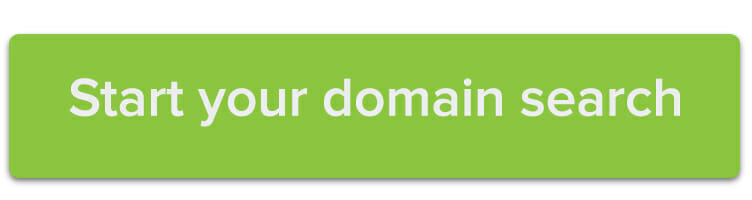How to create an online portfolio
Are you a student nearing graduation or a young professional looking into breaking into a new industry? One of the best ways to stand out during a job hunt is to show off your experience and previous work with an online portfolio. Here’s how you can quickly and easily create one for yourself.

Are you a student nearing graduation or a young professional looking into breaking into a new industry? One of the best ways to stand out during a job hunt is to show off your experience and previous work with an online portfolio. Here’s how you can quickly and easily create one for yourself.
1. Register your domain
Before you can get your site off the ground, you’ll need a domain name to point visitors to the right place. Remember, a domain is the first impression most visitors get of your website, so you’ll want to choose a professional URL that stands out.
Those in niche industries can also choose from an array of New Domains that relate to their field. Choose from domain extensions like .DOCTOR, .ACCOUNTANT, .DESIGN, .GRAPHICS, and more. Or, take a fun, creative approach to your portfolio by using a domain ending like .NINJA, .GURU, or .ROCKS.
2. Choose a platform and hosting plan
Once your domain is picked out and registered, you’ll need some additional tools to get it up and running. In most cases, you’ll need to purchase a hosting plan before you can set up a website platform such as WordPress, Blogger, Weebly, Squarespace, and more. Or, get an all in one package by purchasing a plan from Name.com’s Website Builder, where you can use a drag-and-drop interface to create a custom site.
3. Assemble your best work
Now, find samples of your best work and put it together in a way that makes sense for you. Artists or photographers could use a gallery to showcase some of their best work. Business professionals could assemble case studies for successful projects they’ve managed. And if you don’t have a lot of experience under your belt, simply list your education, credentials, and past working experience in a way that’s informative and memorable.
4. Include a method of contact
If a recruiter or employer stumbles upon your portfolio and is interested in getting in touch, you want to make sure they have a way to contact you. Create a custom, professional email address to include on your website that interested employers can use to get in touch. Whether you include your phone number or address is up to you, but be warned that sharing that information publicly could lead to increased spam if the information gets into the wrong hands.
5. Put your site to work
Now that you have an online portfolio ready to go, it’s time to show it off. Adding a link to your LinkedIn profile and including your website’s URL on a paper resume can be a great way to gain more exposure and show off your skills to potential employers.
6. Oh, and while you get this together
You can simply forward your New Domain to your Linkedin, resume or other online platform that shares your professional greatness. It’s free, easy, and can be done right here with www.forwarding.rocks.